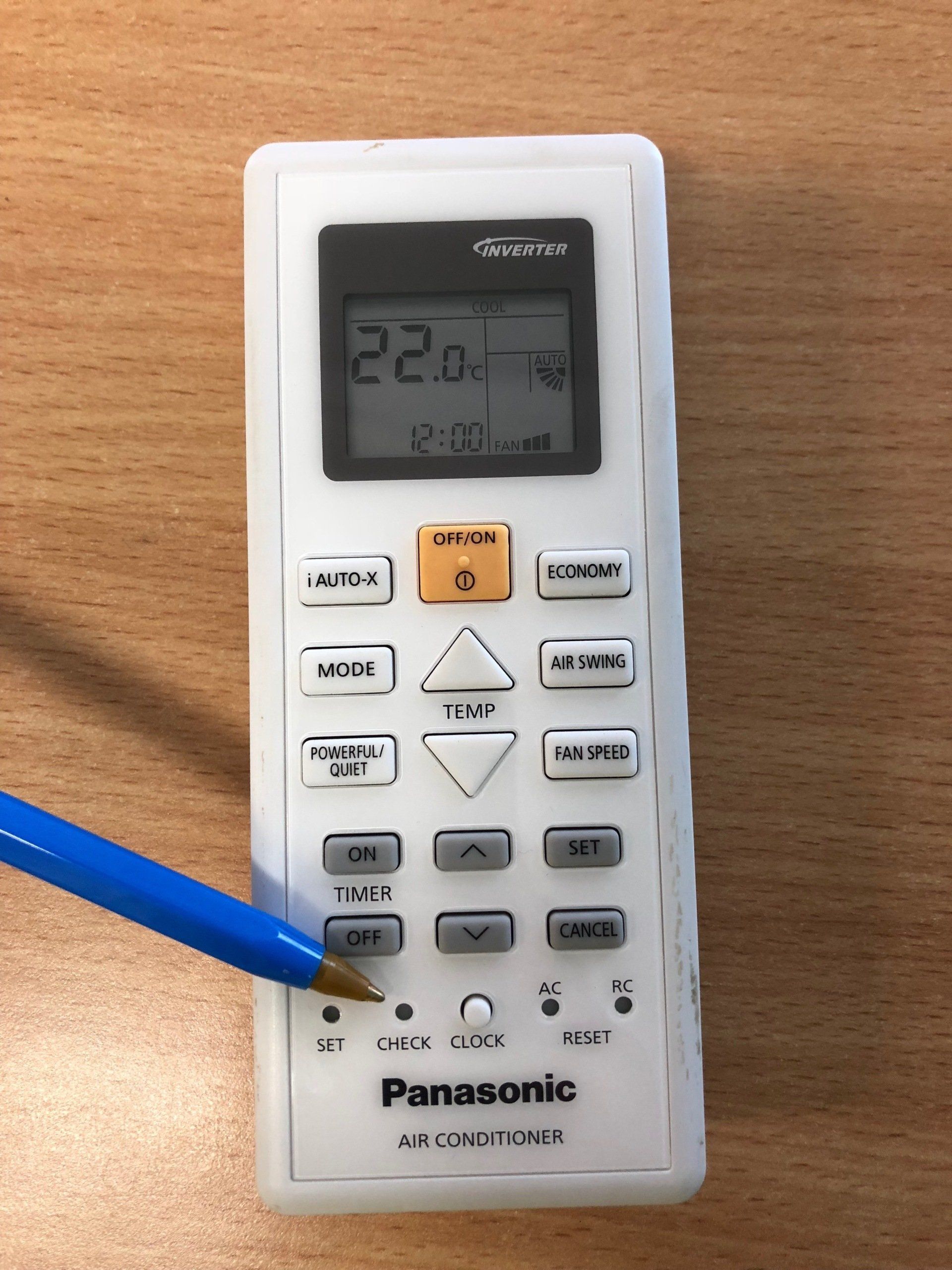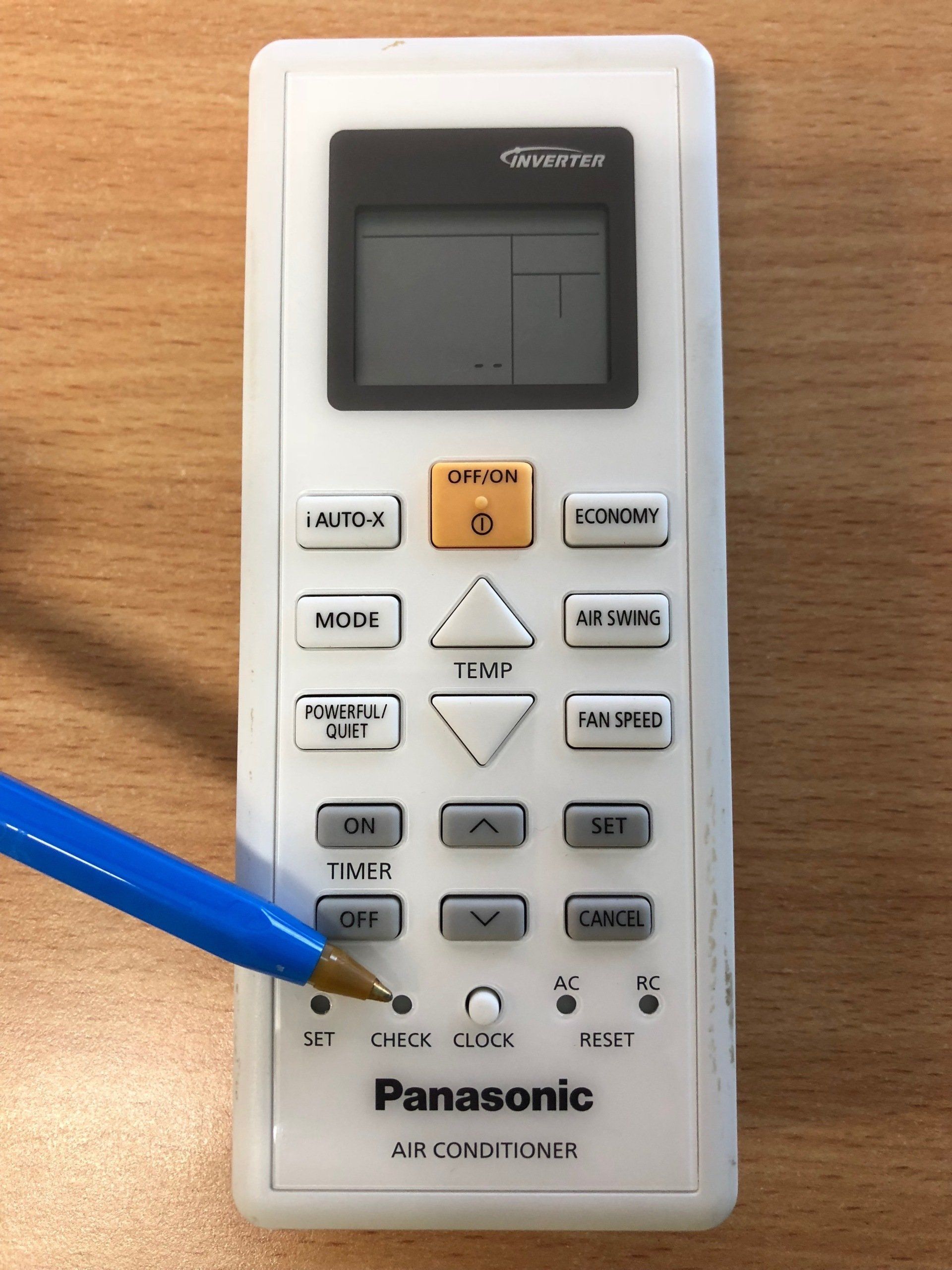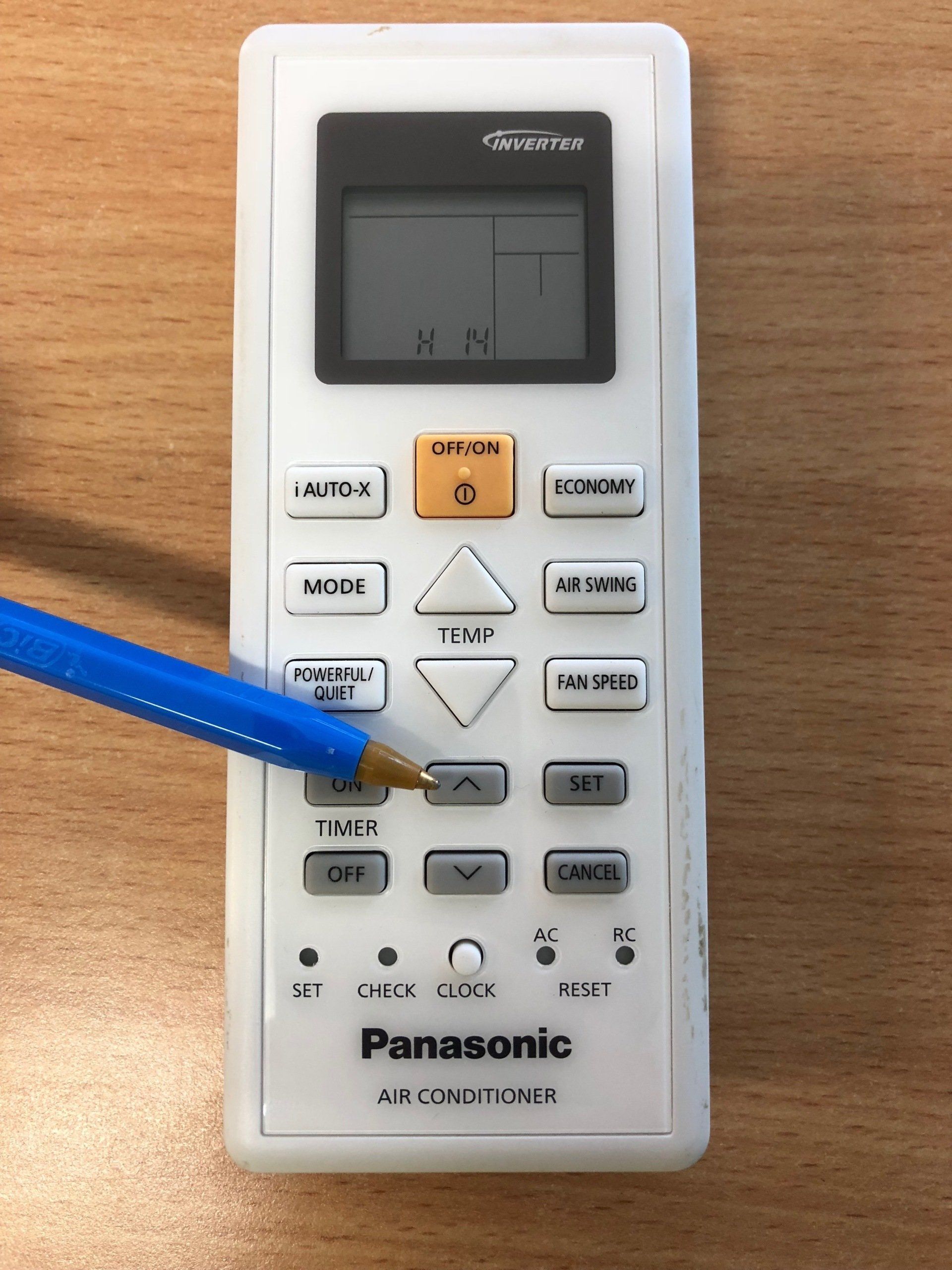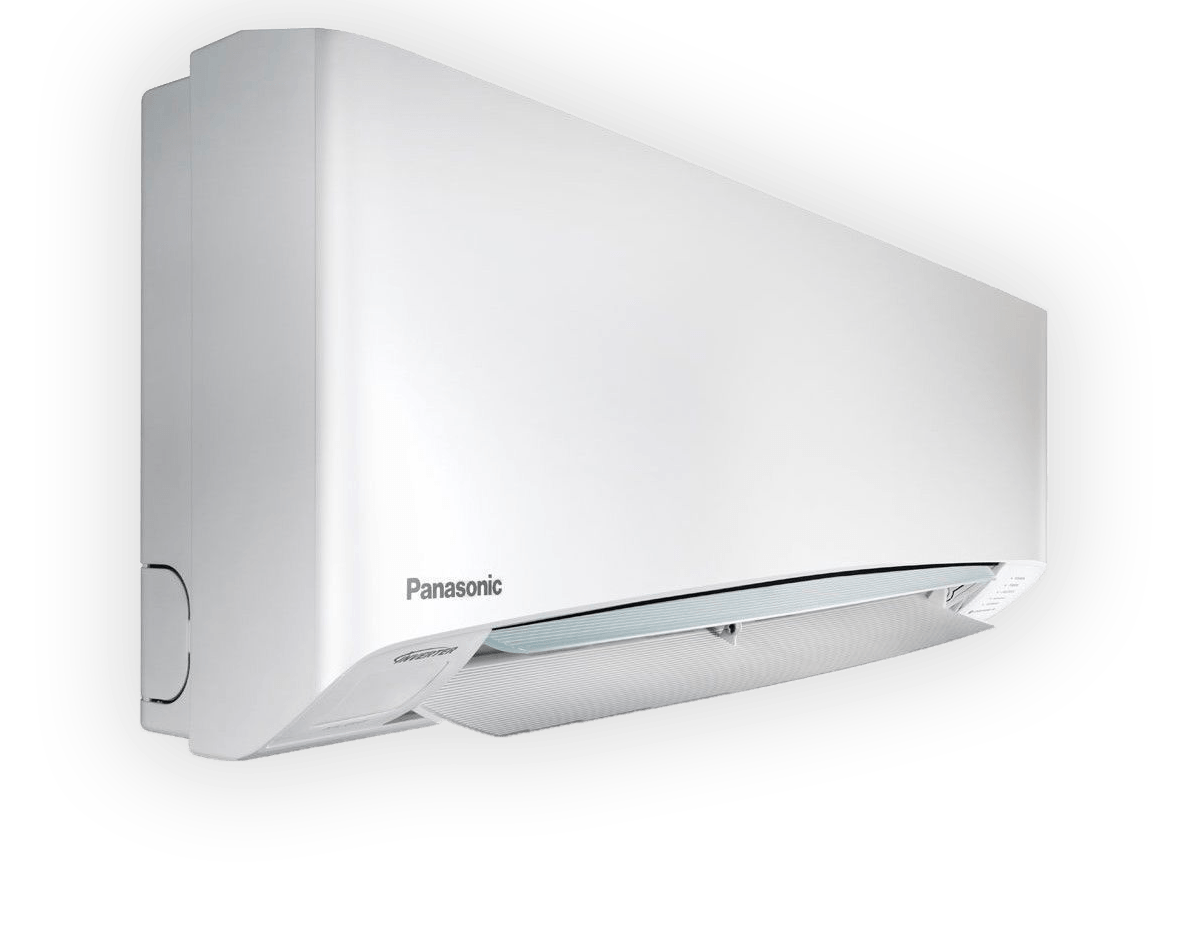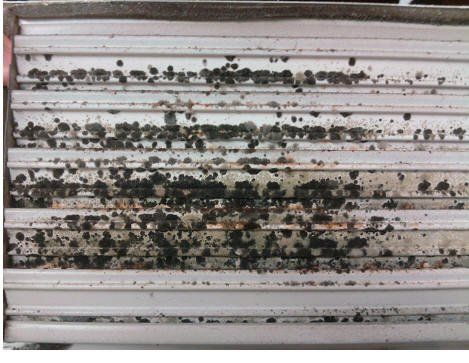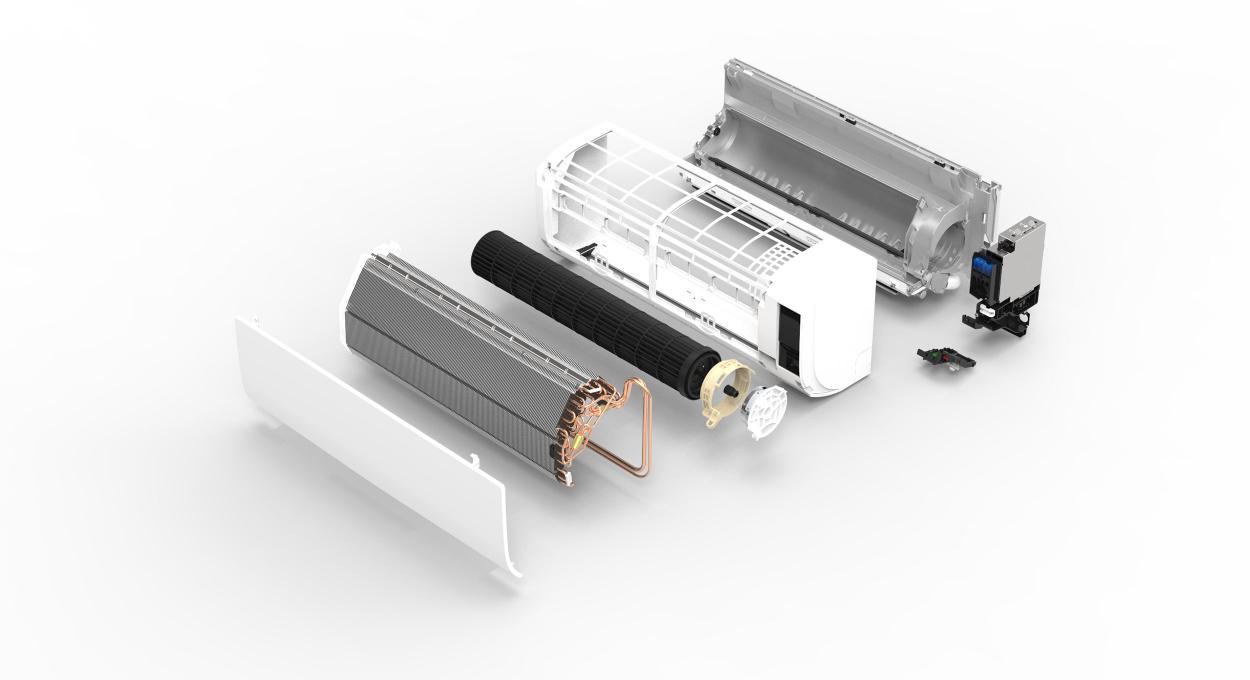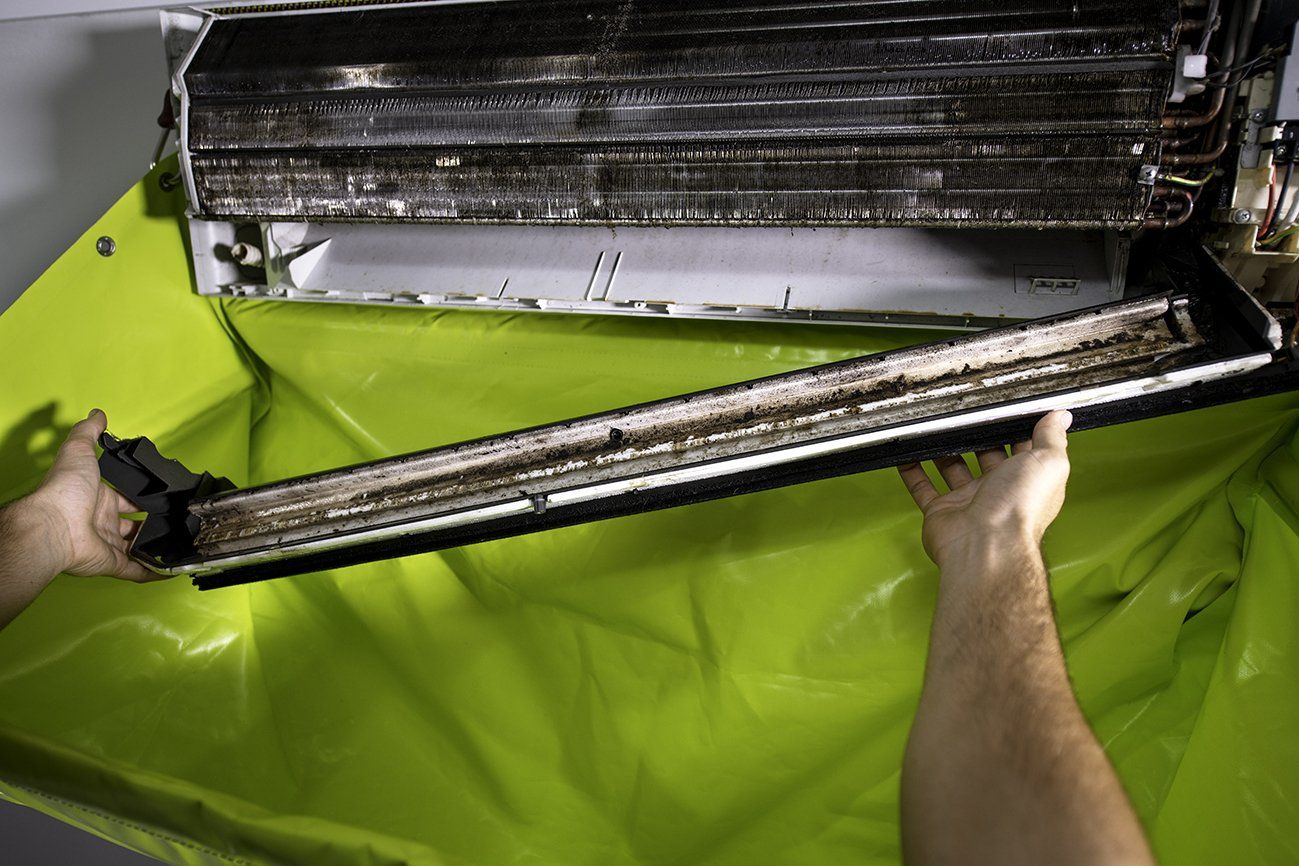How to get the error code out of a Panasonic split system
When your air conditioner does not operate and has the timer / operation lights flashing it is out on fault and it will have an error codethat we can extract from the unit.
To get the fault code out of a wall mounted Panasonic split system unit follow the below steps. This will help us determine the problem, and if we have the parts in stock relating to the error / fault code for your model, we can bring them on our initial site visit and get your air conditioner repaired straight away.
Step 1
Locate the “check” button at the bottom of the remote.
Step 2
Press and Hold down the “check” button for between 5 and 10 seconds until you see two lines appear as shown in the picture below.
Step 3
Point the remote at the air conditioner and scroll through the fault codes by pushing the “timer up” or “timer down” buttons as shown below.
As you scroll through, the air conditioner will make a continuous beeping noise when you have pushed the correct fault code (remember to make sure you are pointing the remote at the air conditioner).
When you have got the correct fault code please write it down and let our office know. Alternatively you can view the Panasonic Error Code here .
The remote will return to normal after two minutes. This is the quickest way to help us get your air conditioner repaired.
Remember that if your air conditioner beeps with "H00" it thinks it is under normal operating conditions and you may want to check out what you can do before calling an air conditioning company .
Don't forget to make sure your air conditioner is cleaned annually to avoid a "H99" error code.